2-minute Updates Using the List Format for FAQ, Tips, and More!
Here is an example layout for a 2-minute video update using the list format:
Introduction: Begin by introducing yourself and the topic you will be discussing. This should take about 15-30 seconds.
Body: This is the main section, where you will present the information in the form of a list or bullet points. You can use this format to present a series of tips, highlights, or key points about a particular topic. This should take about 1-1.5 minutes.
Conclusion: In the conclusion, summarize the main points of the video and provide any final thoughts or calls to action. This should take about 15-30 seconds.
Here's an example of how this layout might look in practice support by using Soundbite’s unique call-to-action feature:
Introduction: "Hello and welcome to this week's update. Today, we'll be sharing some tips on how to increase productivity at work. Let's get started."
Body:
Set specific, achievable goals for each day or week
Use time-blocking techniques to manage your schedule
Take breaks and make time for self-care
Use productivity tools and apps to stay organized
Eliminate distractions by turning off notifications and finding a quiet workspace
Conclusion: "We hope these tips will help you increase your productivity at work. Remember, it's important to find a balance and make time for self-care to ensure you stay motivated and focused. Thanks for joining us, and be sure to tune in next week for more productivity tips."