Use the Q&A Format for 2-Minute Updates
Here is an example layout for a 2-minute update using the Q&A format:
Introduction: Begin by introducing yourself and the topic you will be discussing. This should take about 15-30 seconds.
Body: This is the main section, where you will present the information in the form of a question and answer session. You can either ask yourself the questions and provide the answers, or you can have someone else ask the questions and you provide the answers. This should take about 1-1.5 minutes.
Conclusion: In the conclusion, summarize the main points of the video and provide any final thoughts or calls to action. This should take about 15-30 seconds.
Here's an example of how this layout might look in practice:
Introduction: "Hello and welcome to this week's Q&A session. Today, we'll be discussing the top questions we've received about the XYZ project. Let's get started."
Body:
"What is the goal of the XYZ project?"
"The goal of the XYZ project is to increase efficiency, improve customer satisfaction, and reduce costs within our organization."
"How have you been working towards these goals?"
"We've been working towards these goals by implementing a number of changes to our processes and systems. For example, we introduced a new CRM system to streamline our customer interactions and gather valuable data, and we implemented a new training program to improve our team's skills and knowledge."
"What have been the key benefits of these changes?"
"The key benefits of these changes have been improved efficiency, better customer service, and cost savings. We've seen a significant increase in customer satisfaction and a decrease in operational costs as a result of these changes."
Conclusion: "That's all the time we have for today's Q&A session. We hope you found this information helpful. If you have any further questions about the XYZ project, please don't hesitate to reach out. Thanks for joining us, and we'll see you again next time."